Category: Windows365
-
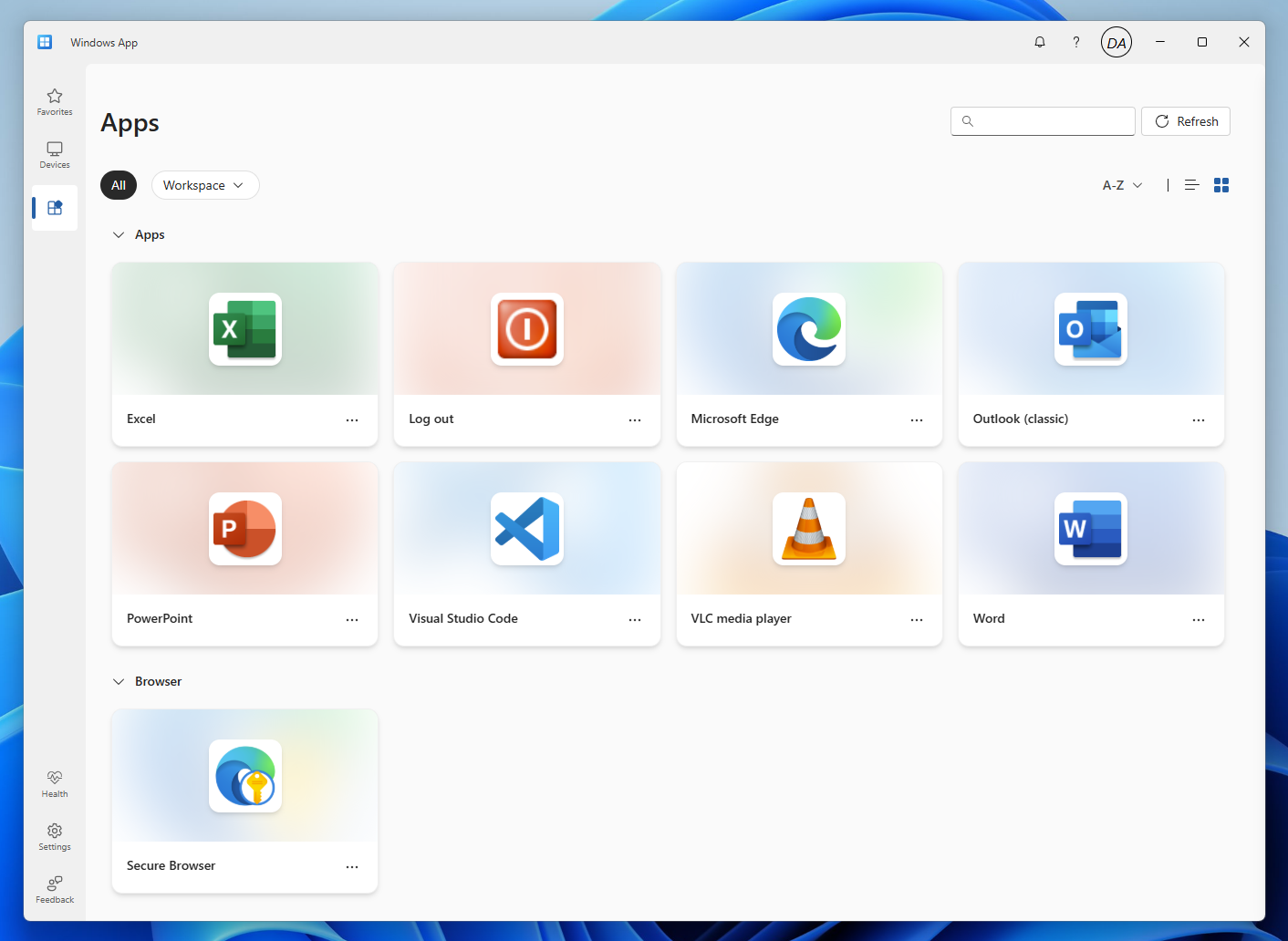
Windows 365 Frontline Shared: How to Customize Cloud Apps
Windows 365 Cloud Apps let you publish individual apps without delivering a full Cloud PC. In this guide, you’ll learn how to customize Cloud Apps with custom icons and add extra Start Menu apps for publishing, using Intune scripts and Device Preparation Policy.
-
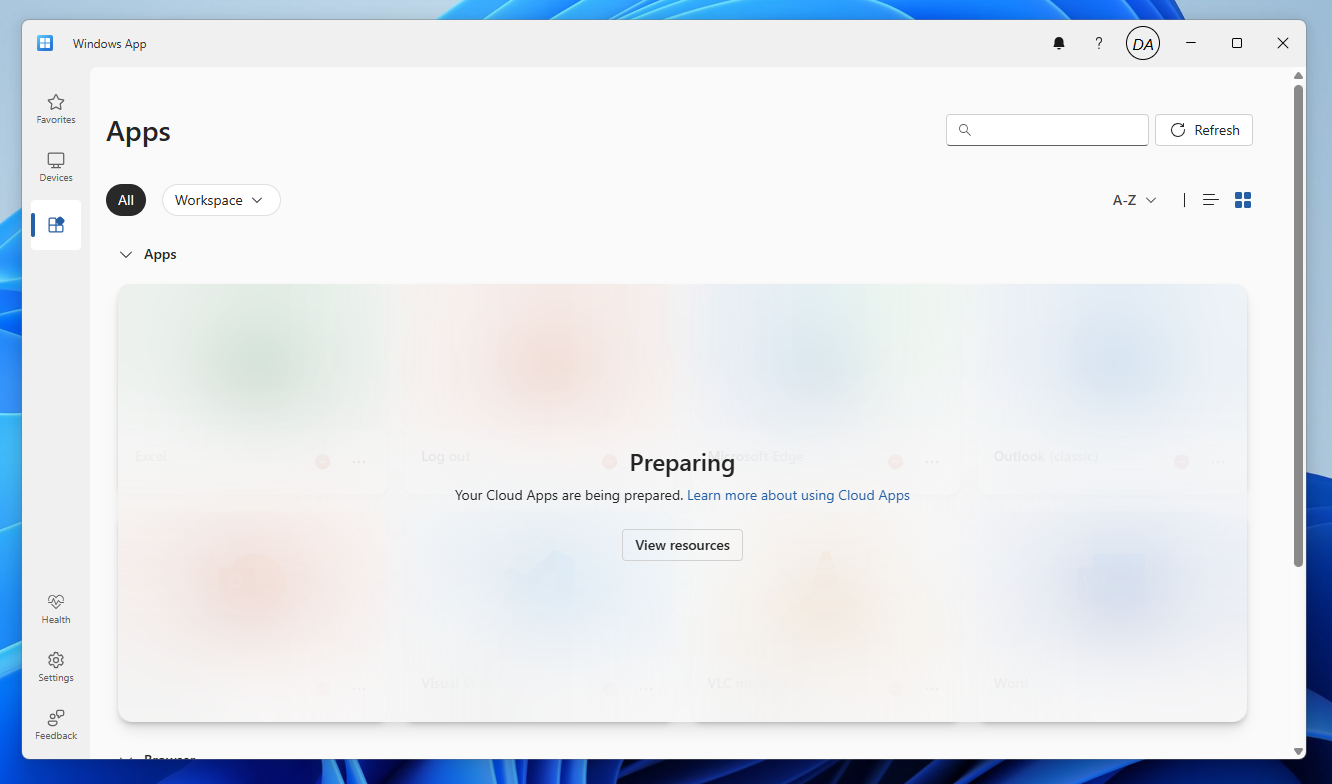
Windows 365 Frontline Shared: How to Use Device Preparation Policy for Cloud PC Deployments (Preview)
Learn how to use the Windows Autopilot Device Preparation Policy with Windows 365, especially Frontline in Shared Mode, to ensure every Cloud PC is fully configured before users sign in. This guide walks through requirements, setup steps, policy assignment, and how to monitor deployment and user experience during reprovisioning.
-
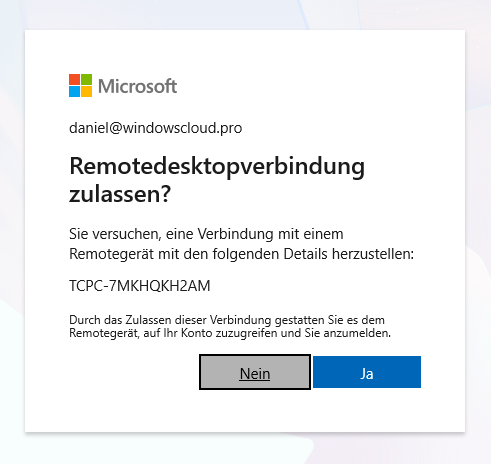
Windows 365 Frontline Shared: How to Hide the Single Sign-On Consent Prompt
Windows 365 Frontline Shared Mode assigns users to a different Cloud PC each session, which makes removing unnecessary login prompts critical. In this article, you’ll learn how to hide the Single Sign-On consent prompt by configuring Entra ID Single Sign‑On, dynamic device groups, and Microsoft Graph PowerShell.
-
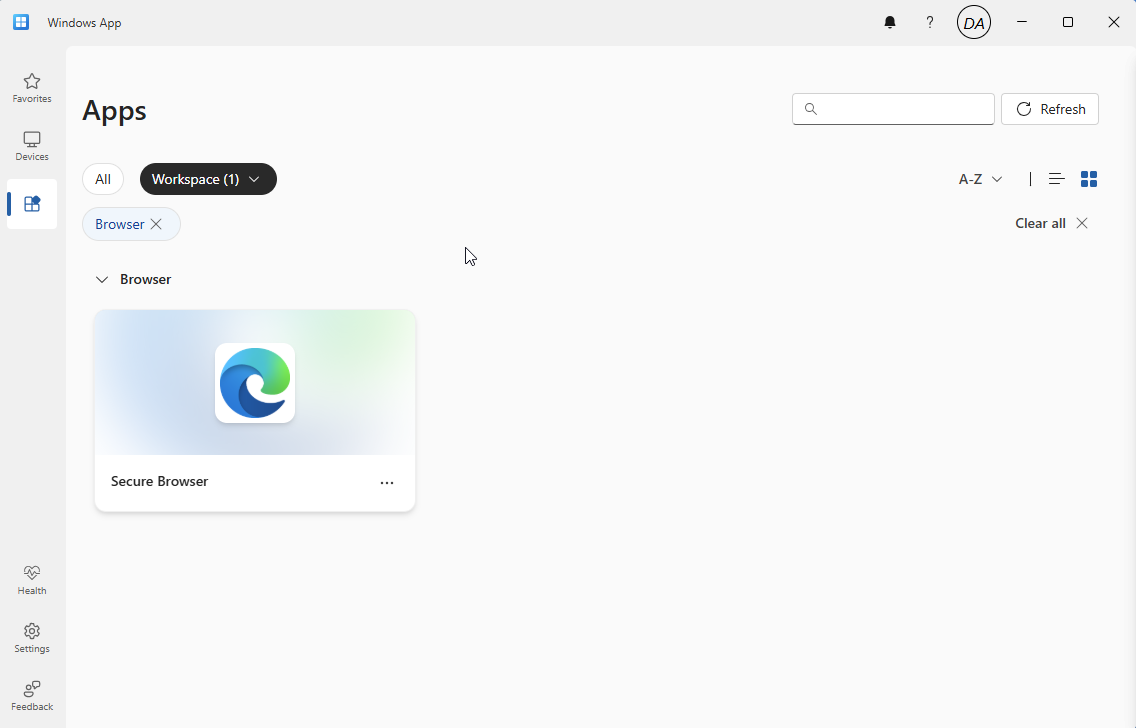
Protected: Windows 365 Frontline Shared: The Future of Secure Browsing
There is no excerpt because this is a protected post.
-
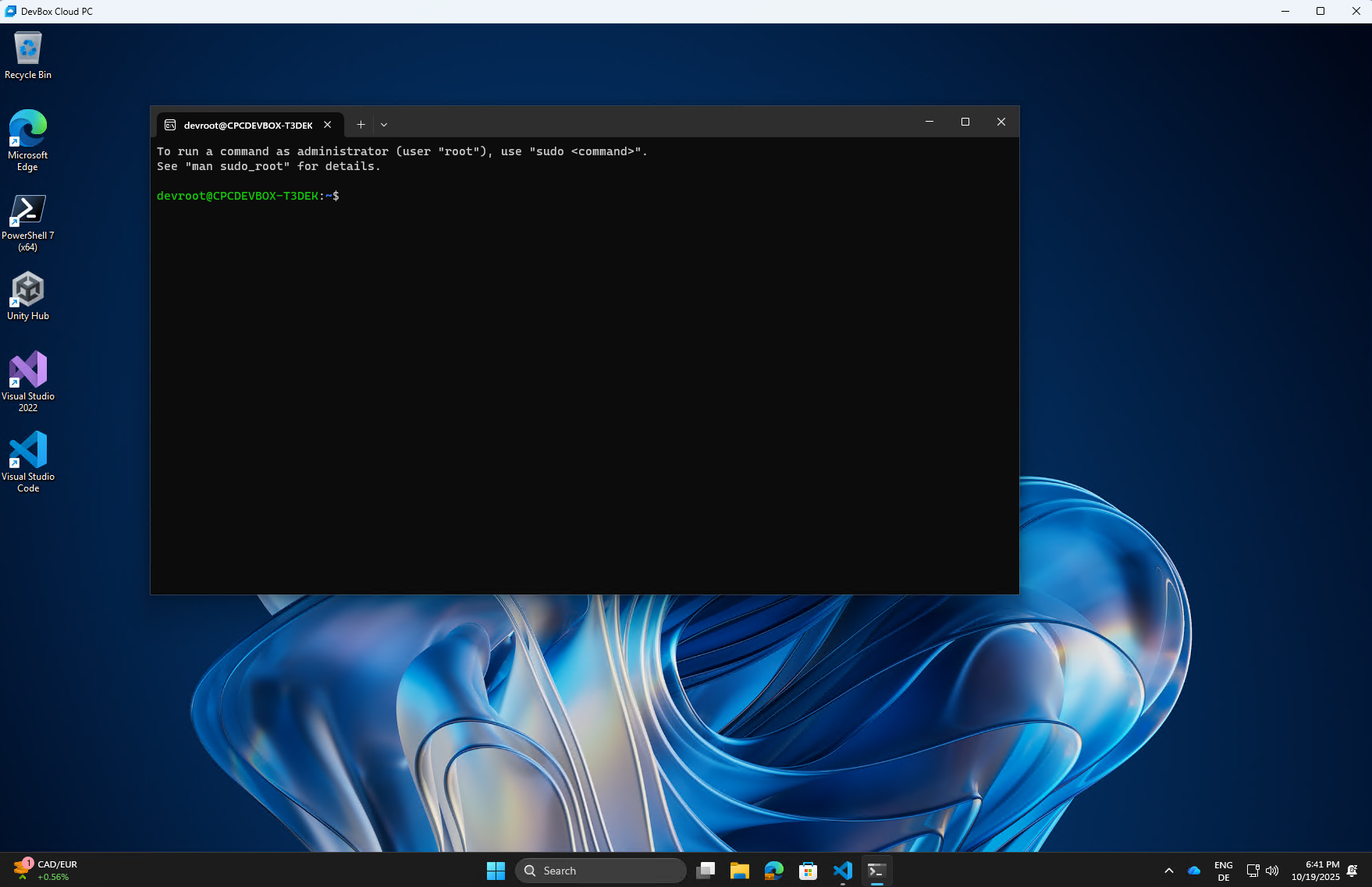
How to Use Dev Box Image with Windows 365
Microsoft will integrate Dev Box capabilities into Windows 365, ending new Dev Box projects on November 1, 2025. Developers can create managed images from Dev Box, import them into Windows 365, and deploy Cloud PCs with essential tools. This transition ensures a consistent coding environment while adapting workflows to the changes.
-
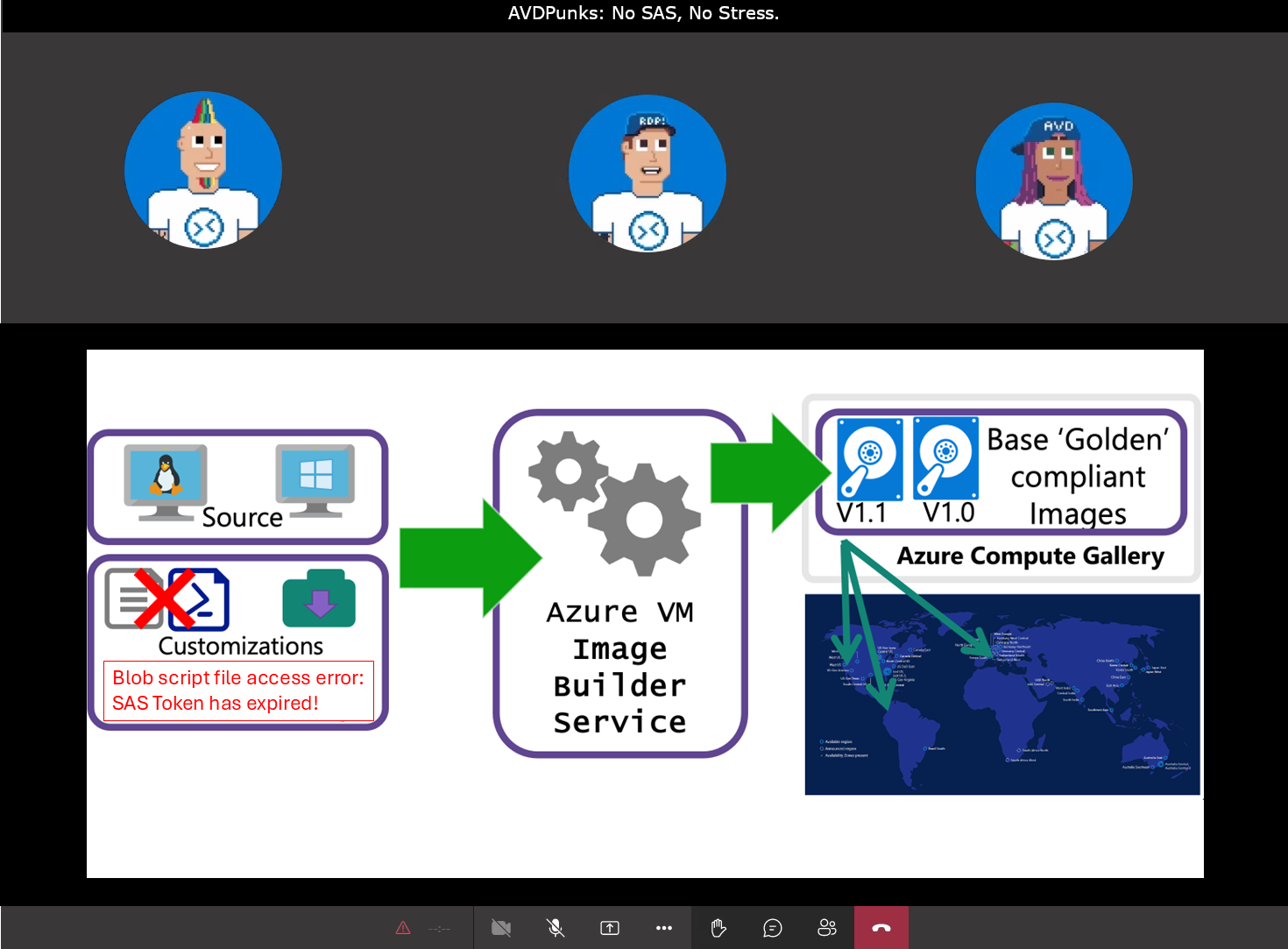
No SAS, No Stress: Access Blob Scripts in AVD Image Templates using Managed Identity
The article discusses the challenges of using time-limited tokens in Azure Virtual Desktop (AVD) custom image templates. It suggests using managed identities for blob access instead of Shared Access Signatures (SAS) to avoid token expiration issues. It also provides prerequisites and step-by-step instructions for configuring permissions and creating custom image templates with blob scripts.
-
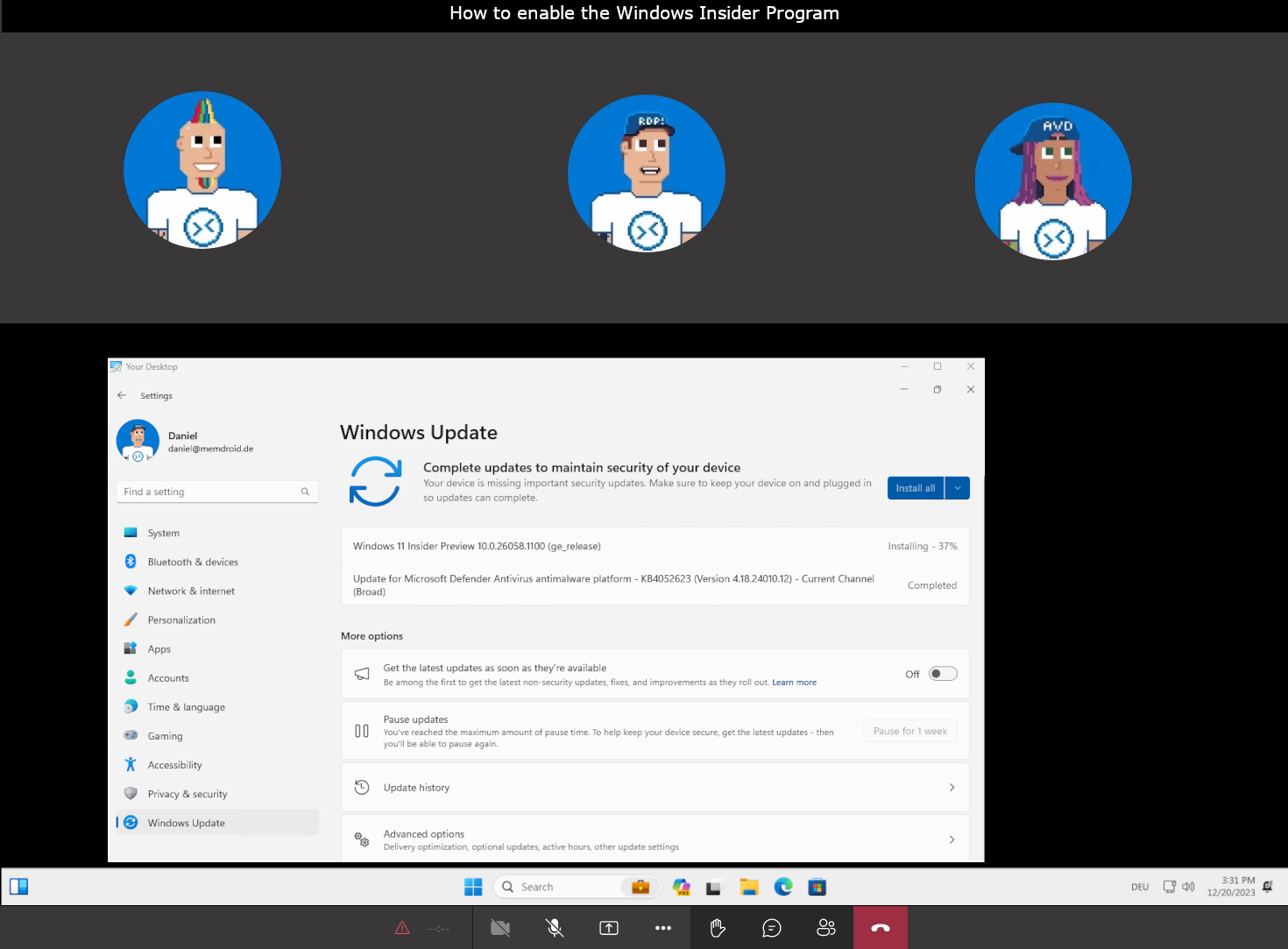
Azure Virtual Desktop (#AVD) x Windows 365 (#W365) x Windows Insider Program
To join the Windows Insider Program and get early access to new Windows features, open Settings on your Windows 11 device, navigate to Windows Updates, and select the Windows Insider Program. Activate diagnostic data, link your Microsoft account, and choose between Canary, Dev, Beta, or Release Preview channels. Download and install the chosen build by…
-
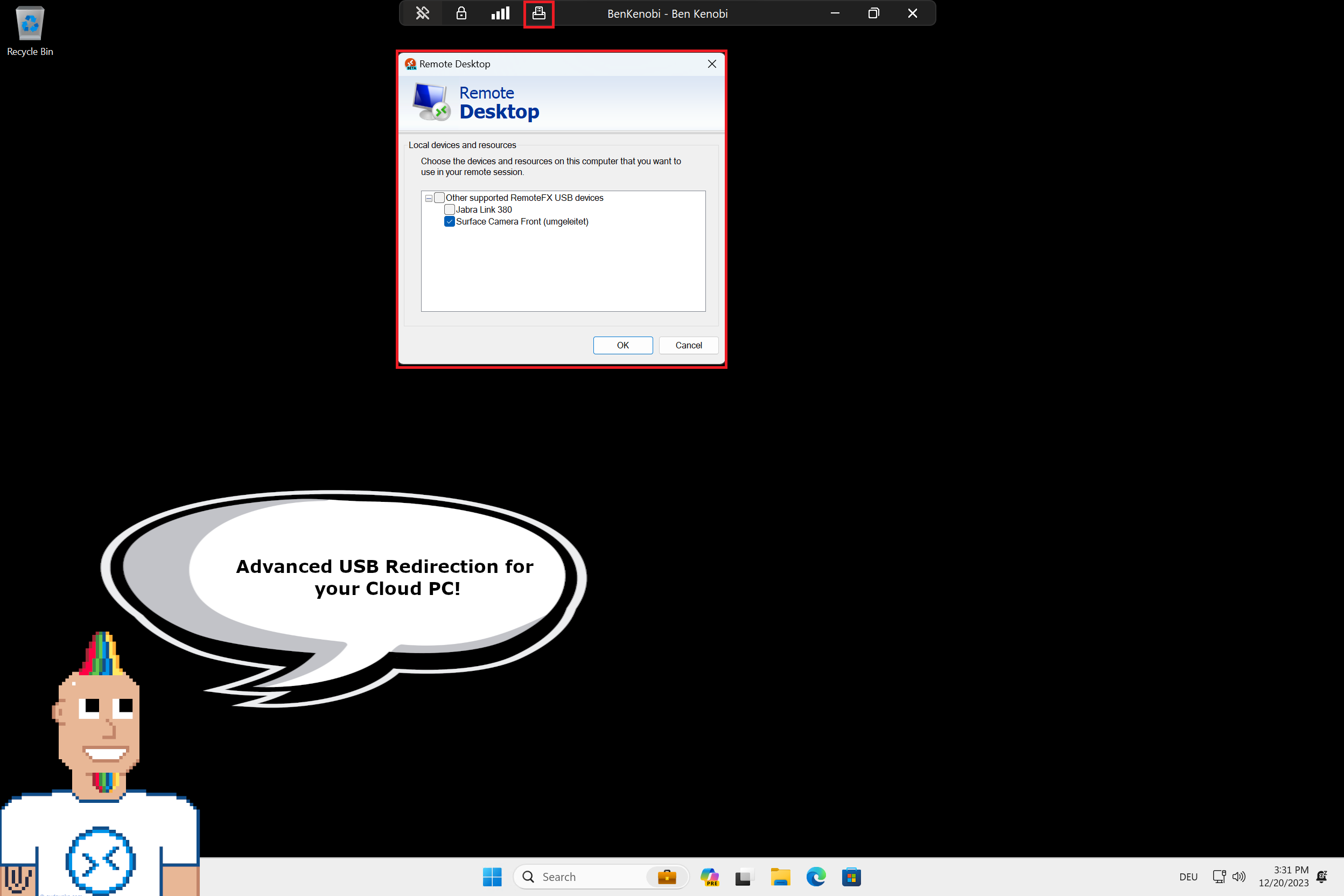
Windows 365 Custom USB and device redirection
This article provides a guide to enhance remote session experiences with Windows 365 using RemoteFX USB settings, which allow users to redirect various devices like printers and specialty equipment. It outlines configuration steps for Cloud PC and local Windows PC to enable device redirection, including advanced settings like disabling plug-and-play restrictions. RemoteFX USB redirection compliments…
-
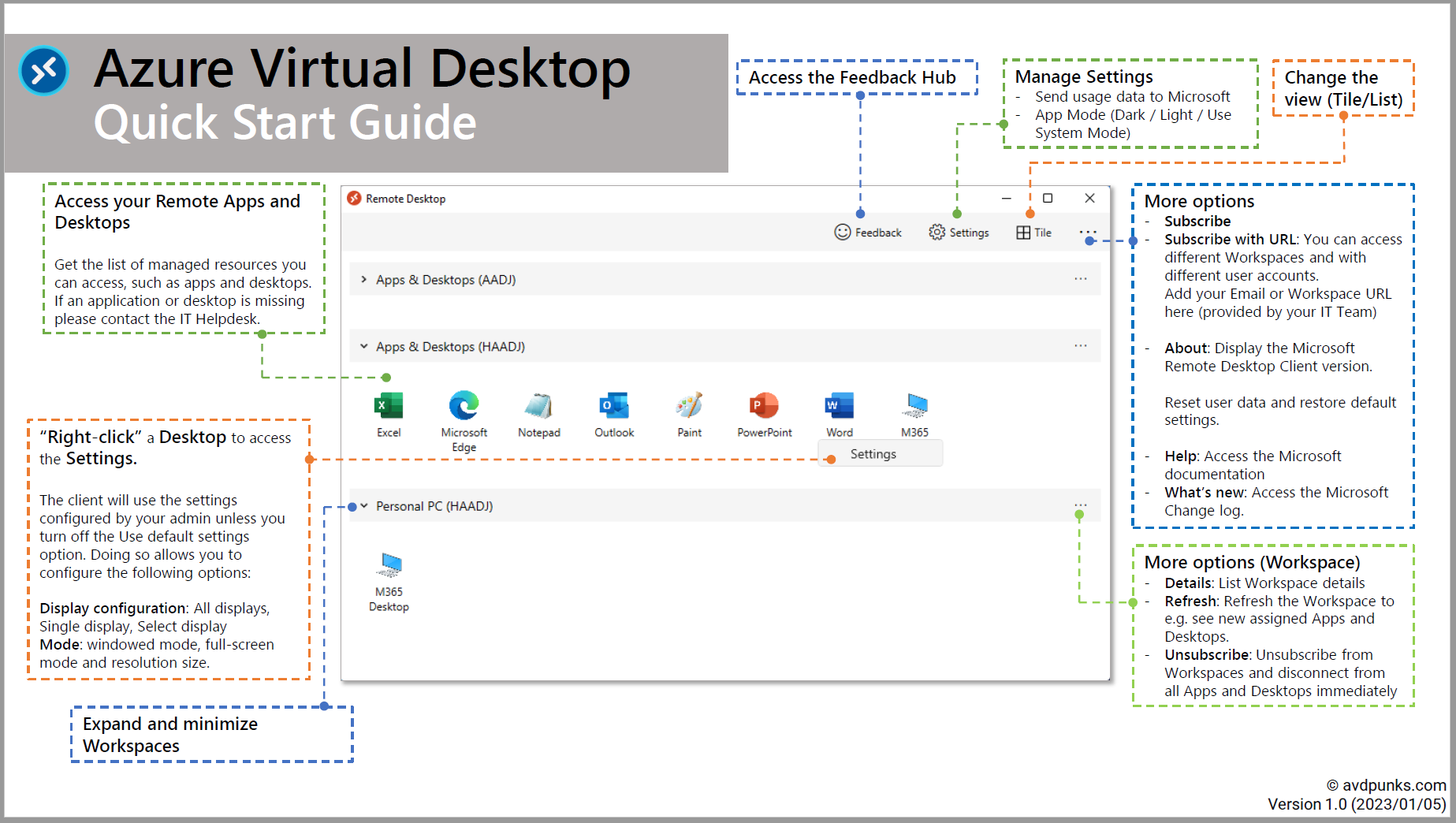
Remote Desktop client for Windows – Quick Start Guide
The post introduces a Quick Start Guide for the Remote Desktop client for Windows, offering visual summaries of options and features on two one-pagers. It encourages users to download, use, and provide feedback on the guide, with links to further resources provided.
-
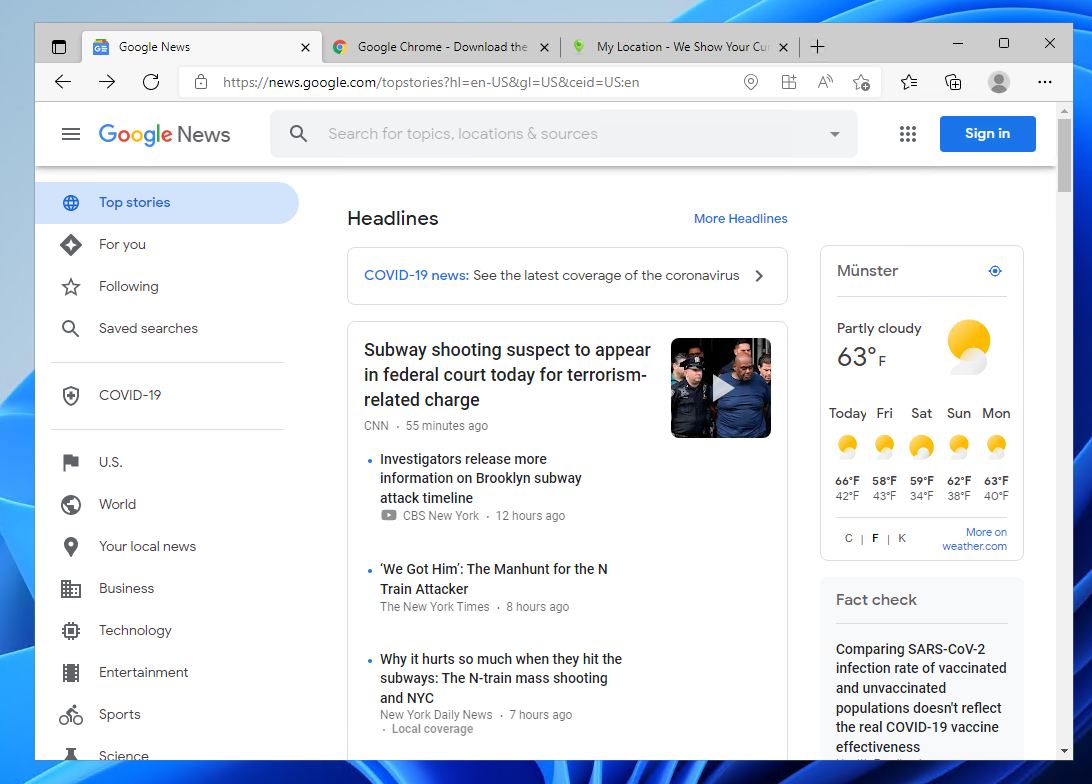
Azure Virtual Desktop (AVD) x Location redirection #WhereAmI
Traveling while working on a VDI can create location-based challenges. This post discusses enabling location services and redirection on Windows 11 for Azure Virtual Desktop (AVD) to improve user experience by providing local weather, news, and app functionality. Techniques include configuring local settings, Intune policies, and registry keys, along with RDP property adjustments.
-

Unlock the Power of Azure Virtual Desktop (AVD) on Linux
Azure Virtual Desktop (AVD) currently does not support Linux virtual machines, but users can still set up a Linux desktop. One method involves using WSL2 on Windows 10/11. Alternatively, a Linux desktop can be published via a remote application by configuring a Linux VM with updates, xfce, xrdp, and necessary firewall settings.
-
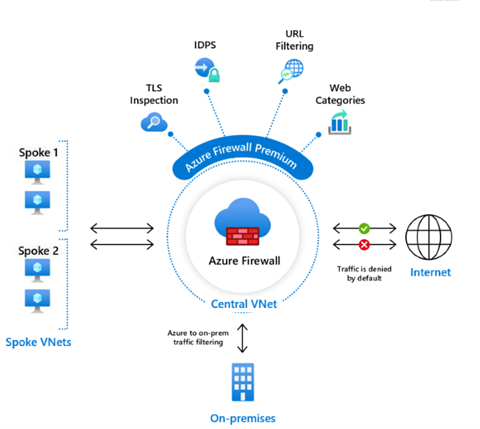
Azure Virtual Desktop (AVD) x WebContentFilter and network protection
In this part of the security series, learn to protect Azure Virtual Desktop network traffic using Microsoft Defender for Endpoint and Web Content Filtering. Prerequisites include specific Microsoft licenses and Windows 10 devices. Configuration steps cover device onboarding and setting up web content filtering policies to control web access, enhancing security.
